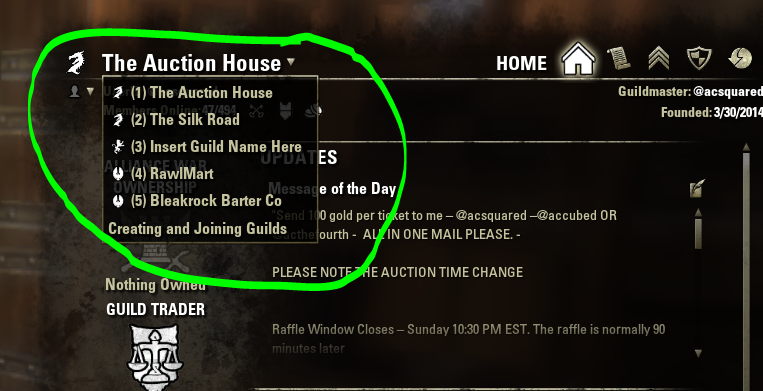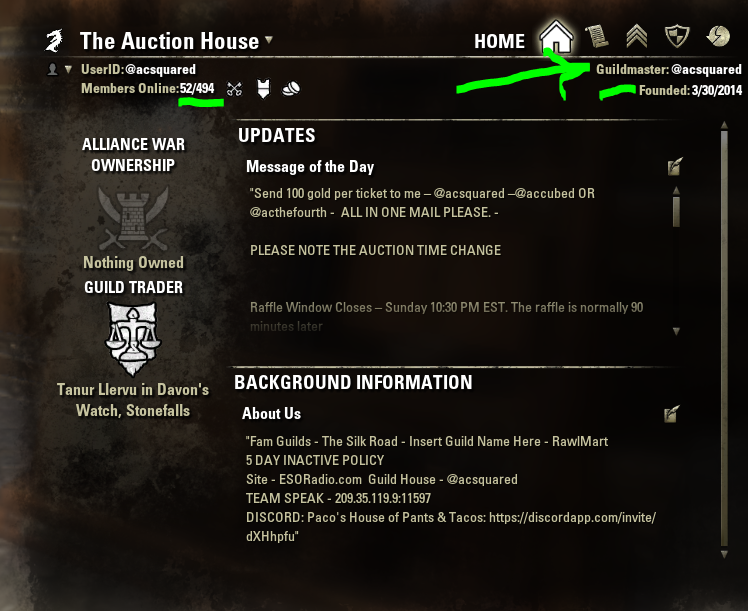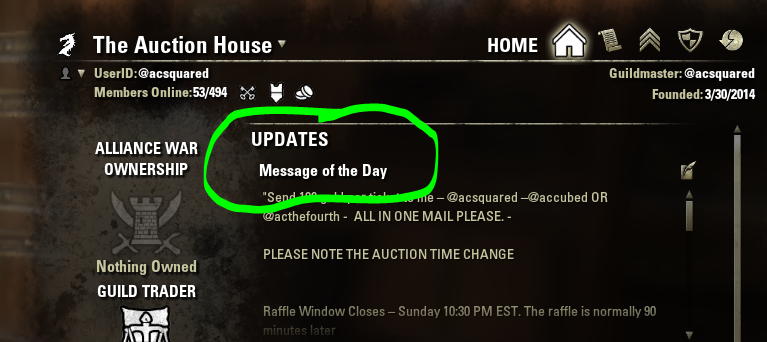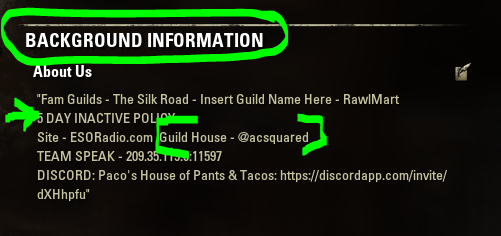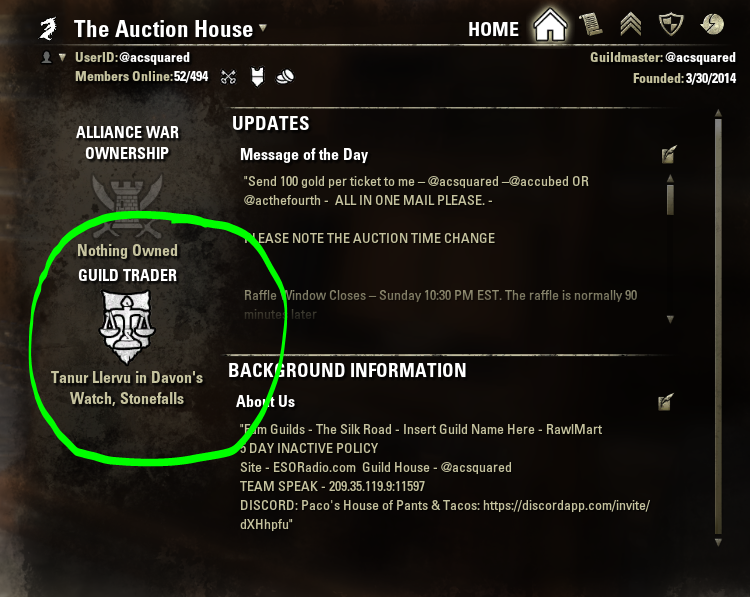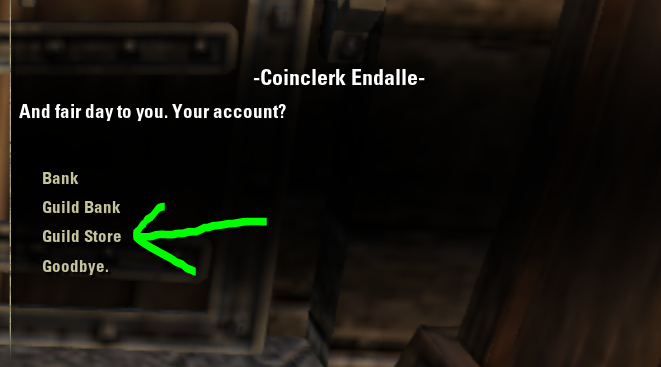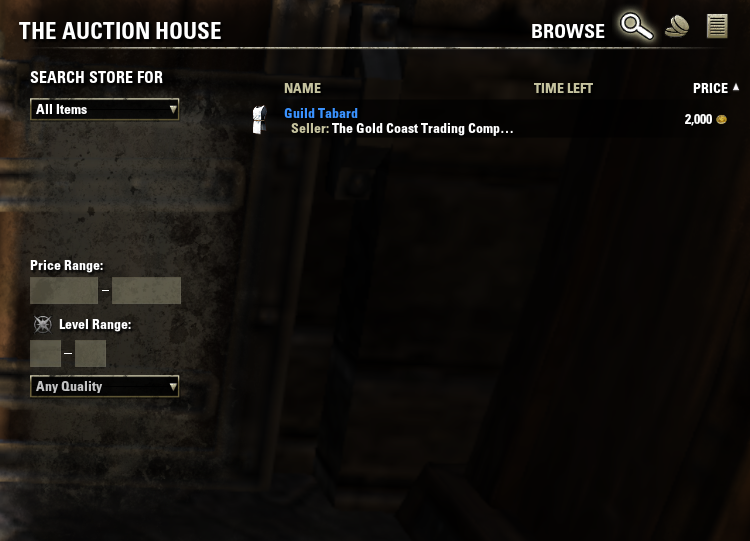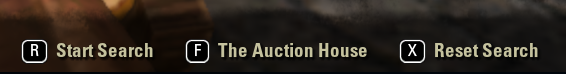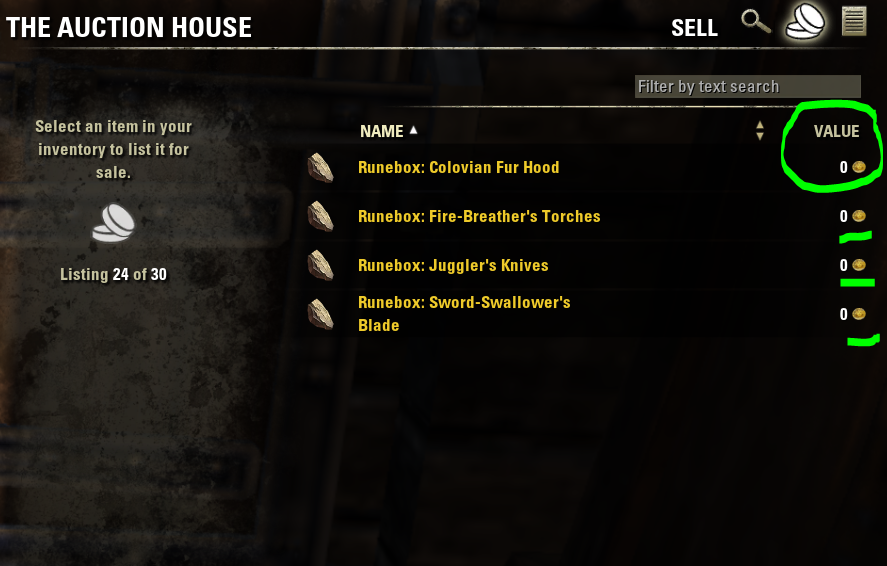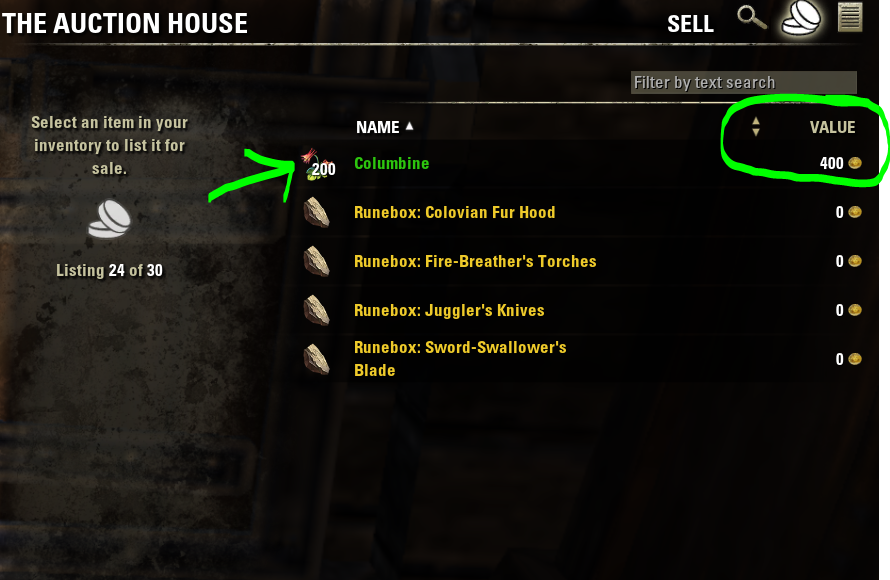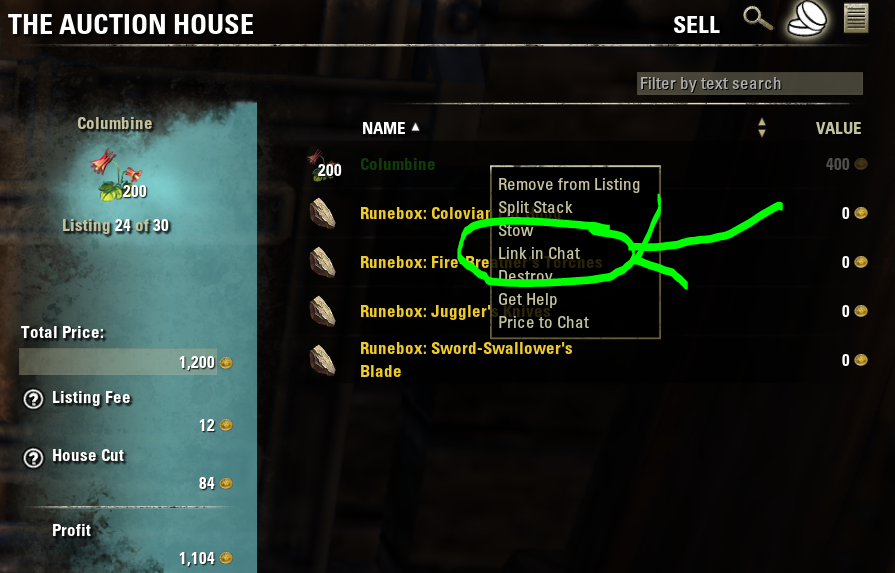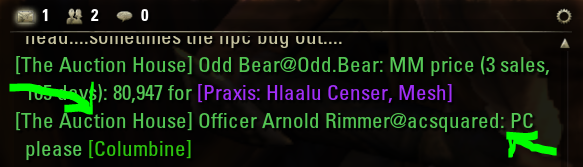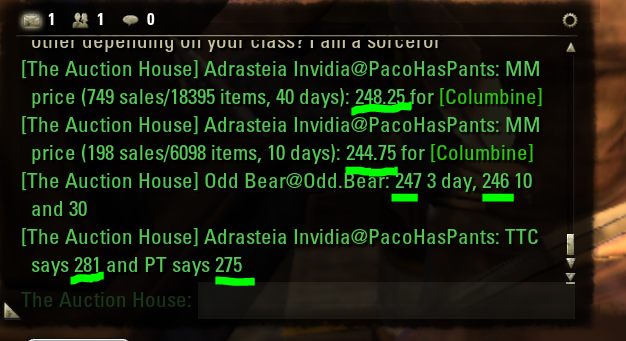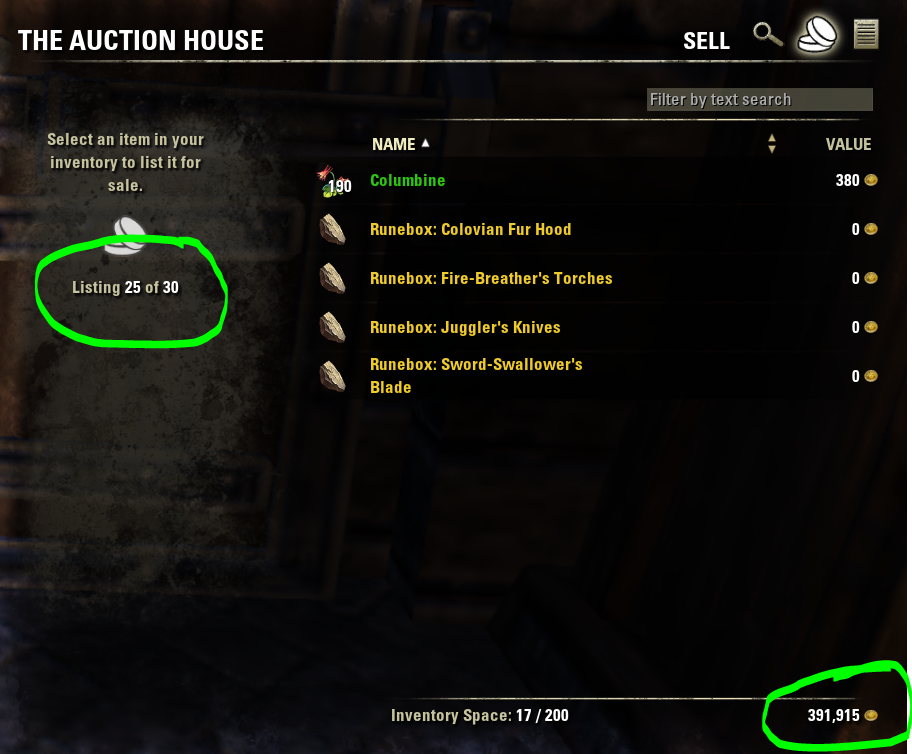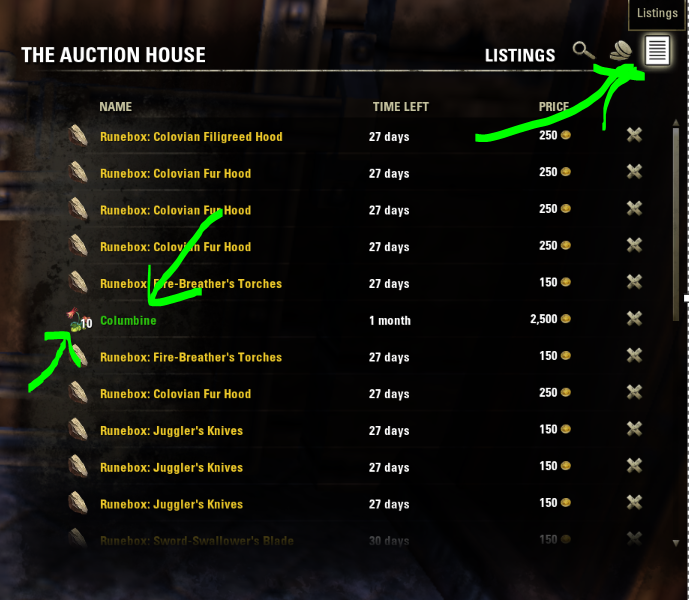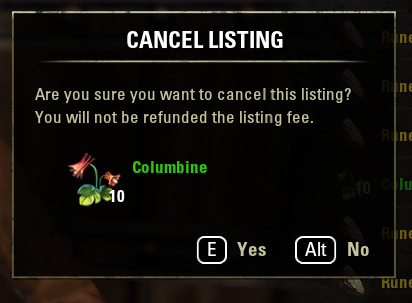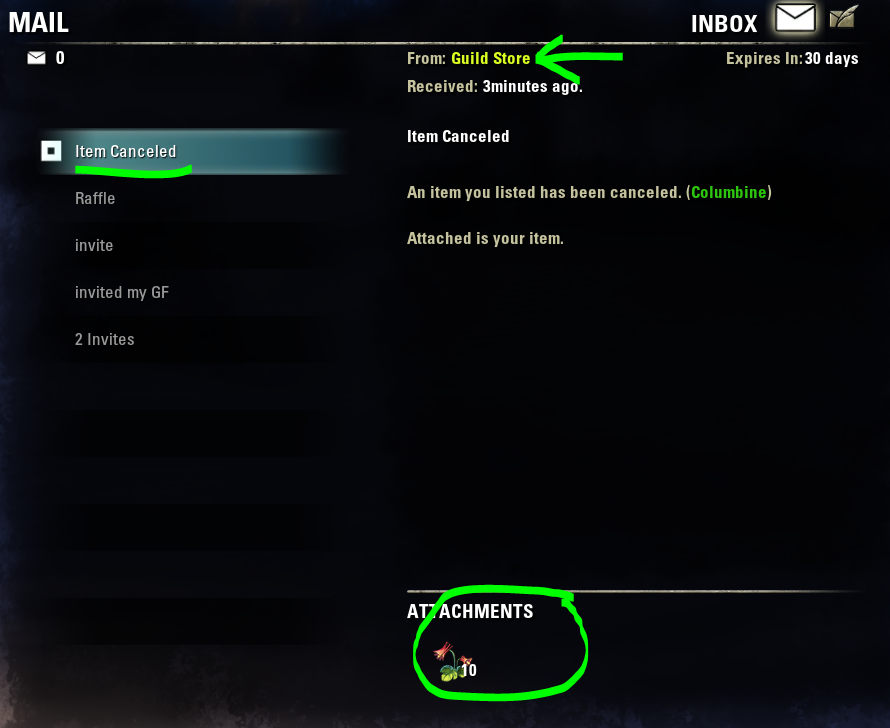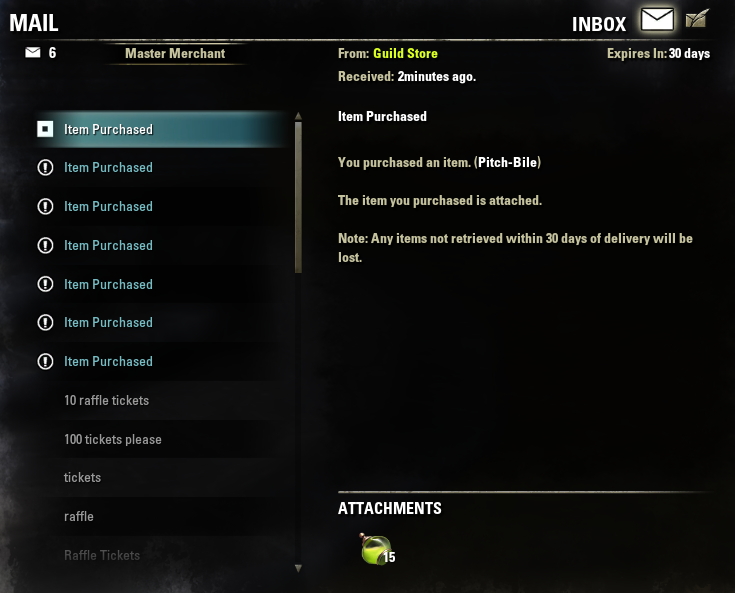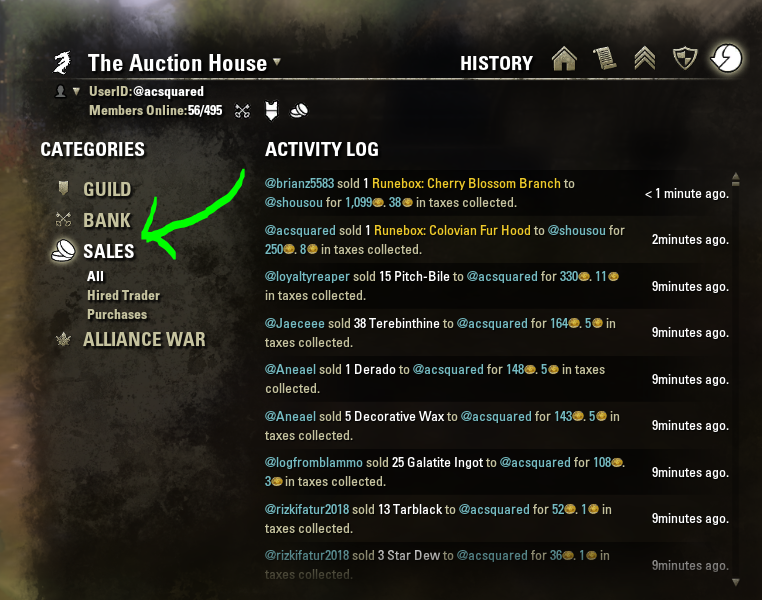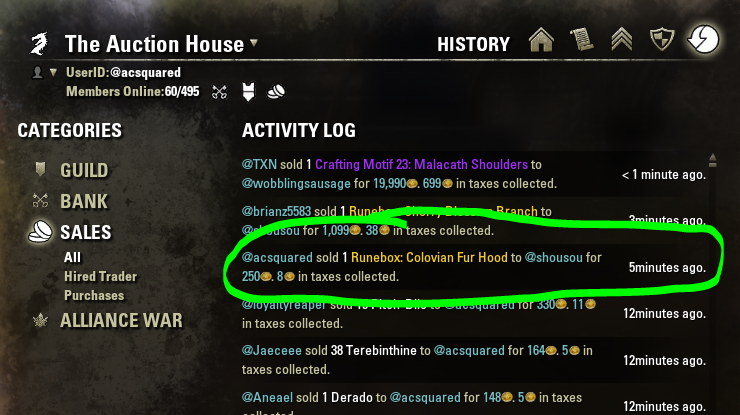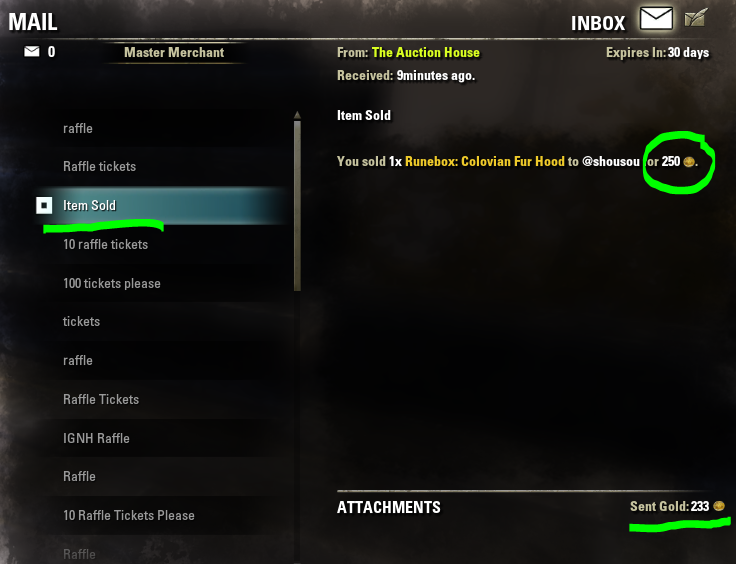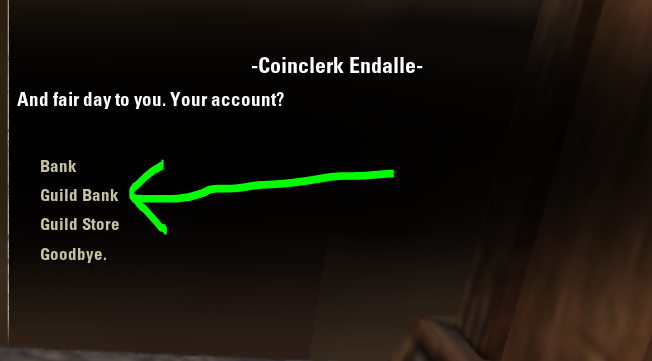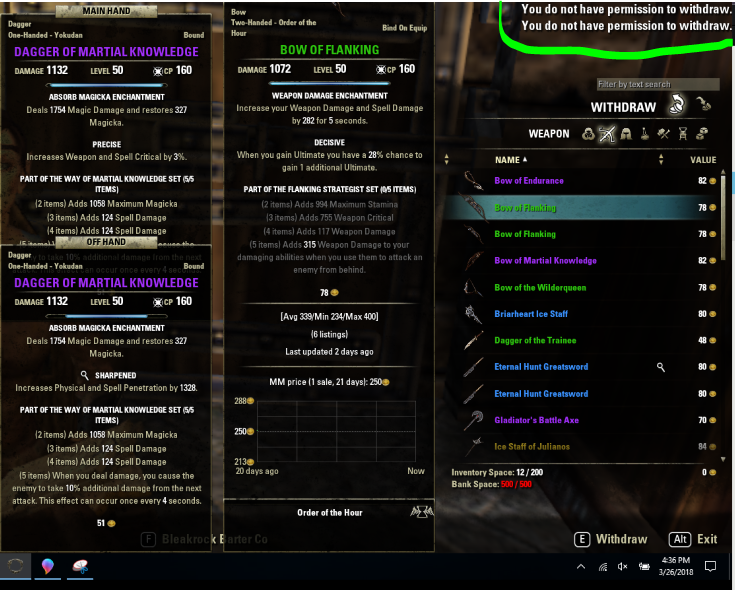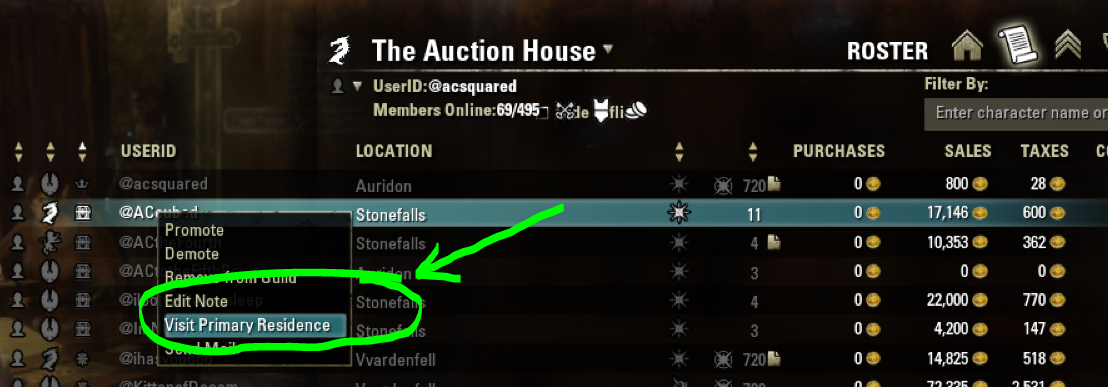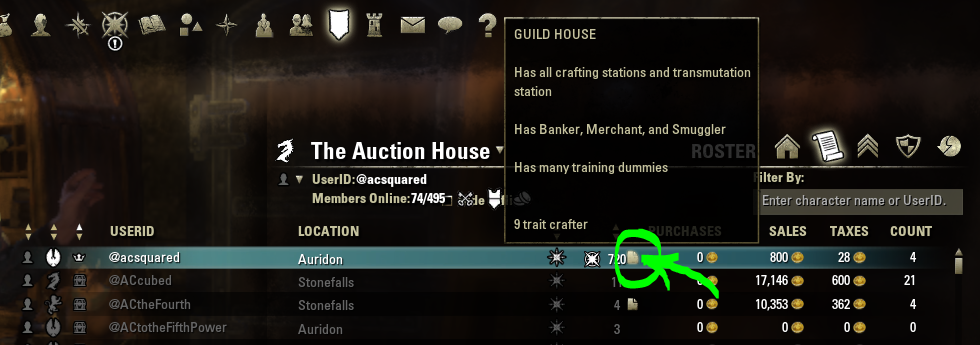This is a basic beginner’s guide with a few how-tos and maybe some please don’ts. This is just informative and is my opinion and has not been approved by the people at ZOS. – I play PC btw.
**At the very bottom of the page I’m adding some DOs and DON’Ts**
GUILDS
In ESO you can be in up to 5 guilds. To speak in guild chat, type /g1 /g2 /g3 /g4 or /g5. If you press “g” it takes you to the guild screens. Your guild chats are numbered in the order that you joined the guilds in, and you can see the order there on that guild screen.
So, as you can see in this image, I type:
/g1 to speak in The Auction House
/g2 to speak in The Silk Road
/g3 to speak in Insert Guild Name Here
/g4 to speak in RawlMart
/g5 to speak in Bleakrock Barter Co
I would recommend changing the color of the guild chats, so each one is a different color. This makes it easier to tell which guild a discussion comes from while you’re on the go. Each guild maxes at 500 people. You have the ability to be in 5 guilds, so conversations can get overwhelming if you’re not careful. Without using addons, you can change this in the social settings.
Press ESC, click on SETTINGS, click on Social, and scroll all the way down to customize your chat colors.
I would also recommend, while you’re on that guild home screen, read what it says. PLEASE, PLEASE, PLEASE read what it says. We all understand that you’re new, but we’re not and we get very tired of repeating the same thing over and over and over and over and over. Here’s a breakdown of what that guild screen says. (Remember, this is the home guild screen, to access it just press “g”)
See this name here? This is the “guild master” or “GM”. This is their @name and you can contact them through in game mail if you have questions or concerns. You can also see how old the guild is here, as well as seeing how many people are in a guild.
Each guild is going to have their own set of rules. The information I am going to give here is pretty basic, but does not apply to every guild.
On my own guild home screen, in the UPDATES – commonly referred to as the “MOTD” or “Message of the Day” – I share information about my guild’s raffle and our auction. Your guild will likely also have current information in this box.
I keep our information that doesn’t change in the BACKGROUND INFORMATION – “About Us”. Please notice how I have inactive policies in here, as well as guild house information. Most guilds that I am in also keep this information here, as it doesn’t change. If your guild has weekly dues or sales requirements, you’ll likely find them here. My guilds have no such requirements.
Lastly on this page, I want to point out the guild trader. Every week guilds have the option to bid on a kiosk/guild trader. This is an NPC that remains in the same spot, and sells items. In the store are items that are being sold by guild members. Anyone walking past can shop there, but only guild members can sell there. As you can see, The Auction House has a guild trader in Davon’s Watch.
If you see someone talking in all caps in guild chat, it’s probably an officer or the GM and there’s likely a guild event going on. Complaining about an officer yelling may not be the best idea. You can check that information, yet again, on the guild home screen by looking at the ranks.
This second tab up top is the ROSTER. It automatically shows you who is currently online, but you can change that by pressing the arrow next to “USERID”.
This shows you the “officers” in a guild. It sorts people by their rank in the guild and not who is online. Normally, if you have a question that you haven’t been able to get answered, mailing one of these people should help.
I do have some addons, by the way, so your screen may be a bit different than mine, but not by too much.
Also, some guilds allow everyone to invite members. To do so, press “g”, head to the roster, then press “e”
A box pops up that allows you to invite. Start typing in the person’s name in the fun little pop up box, and you can add your friends there.
REMEMBER, not all guilds have open invites, but some do.
GUILD STORES
You can access your guild store 2 different ways. By speaking to any normal banker (not the Outlaws Refuge one or the assistant one – but ones in an actual bank) or by going to the actual trader your guild rents. The BANKER tends to be easiest, since you can access all your guild stores there. For the purposes of this guide, we’ll use the BANKER inside any BANK. Click to interact with the banker, then press “Guild Store”.
I use a shopping addon called “Awesomeguildstore” so my store page will be much different than the basic one. For this though, I have *GASP* turned off my addon…
hold on, I’m reloading without the addon
…
…
For the record, I HIGHLY recommend the “awesomeguildstore” addon, but my friend Wolfie wrote the addon guide, and I’m leaving that to him. Regardless, here’s the shopping screen with no addons. If you look BELOW the store page, you’ll see some specifics:
press “r” to actually look for something, press “f” to see the stores for your other guilds – just click the one you want in this here drop down box
Now, let me turn my addon back on and then I’ll show you how to list an item for sale.
Reloading with addons, hold please.
…
…
Ah, that’s SO much better. OK, where was I? YES! Selling things!
So, you can have 30 listings per guild. As you can see, I have 24 listings out of 30 for The Auction House. I have one item in my inventory, and I’m going to list that for sale for this demonstration.
Please note, there is a listing fee to sell something. There’s also a “house cut”. The guilds have no control over these things. This cannot be changed by us and is controlled by ZOS.
ADDITIONAL SELLING INFORMATION* – The Sab Clause
*Yes, I turned my addons back off to take screenshots for this and it was horrible
Ok, here I am back at my sell screen. I have 4 items in my inventory and a bit of gold in my bags and I’m ready to list some things. I have no sale addons turned on.
Please notice that for each of these items, the game has determined there’s no “value” to the item. The “value” is how much you can sell an item to an NPC for.
Check out these flowers, Columbine. The game decided these have a value! I could sell these to an NPC for 400 gold!!!!
I’m not going to sell them to an NPC though. I’m listing them in the trader. SO, what happens when I click on them to add them to the store?
When I add the item to the guild store, it multiplies the predetermined NPC resale value by three. The 400 gold becomes 1200 gold. That would be me selling the item for 1200 gold total. Please notice the item is a stack, as the first arrow shows you. It’s 200 of the same item (that’s the largest a stack can be outside of the craft bag I believe).
Please also notice the listing fee has changed, the house cut has changed. The percentage remains the same, but the amount of gold has changed. I have to have enough gold in my inventory to cover the cost of the listing fee.
Now, I have the option to list this item, but first, I need to check something. How much is this item actually worth? What is the player value? We already know the NPC value is 2 gold per flower, but what will another player pay for this? AND how do I check?
Remember, my addons are mostly off, so I am going to ask in my guild chat for a price check, or “PC”. First I right click on the item and press “Link in Chat”
This is me, asking my guild for the player value of Columbine
And here we have some guildies answering
ok, wait JUST a second. I have some friends here using a few different addons, but what I’m seeing is that the player value of just one of these flowers is more like 250 gold per flower, and not the 2 gold per flower that an NPC would give me.
THIS CHANGES EVERYTHING
EVERYTHING!!!!!!!!!
I’m going to list 10 of these together for 250 gold per flower. So, I’m clicking on the flowers again, pressing “remove from listing”, then pressing “split stack”. I edited the stack size to 10, and clicked it again.
If you press the box under “Total Price:” you can add in what you want the total price to be in the end. Again, this changed the listing fee and the house cut. I only have to pay the “listing fee” now however. Please remember that.
So, I’m going to list this officially in the store by pressing “r” Notice my listings numbers changed and the amount of gold in my inventory changed as I paid the “listing fee”
BUT WAIT!!! I LOVE MY FLOWERS. I HAVE CHANGED MY MIND, I MAY NEED THEM FOR … stuff. So, I’m pressing on the box all the way in the corner that says “LISTINGS”
And there’s my flowers! I’m pressing the “X” in the corner to cancel my listing.
This box pops up and asks me, am I sure. It informs me I WILL NOT GET MY LISTING FEE BACK. I am ok with this, I press “e” or yes
The flowers get mailed back to me. Sometimes it’s slow, but here they are (a few minutes later)
When you buy something from the guild store, it gets mailed to you. Sometimes it takes a while for the mail to arrive, or “pop”. If this is the case, traveling to another zone or relogging should make it appear.
When something of yours sells, your gold arrives the same way, in the mail.
Some guild traders are more active than others. You can always see what is selling by checking out the guild sales history.
Press “g” to get to your guild home screen, press the “History” button in the upper right hand corner.
Then press “SALES” to see what is selling and has sold recently. You do not need an addon for this.
oh look! I sold something! Perfect chance to show you how you get your gold when you sell an item!!!!
Here’s what the mail looks like when you get an item that sells
Notice how I too pay the “house cut”, because, as I said, the GMs and guilds have no control over fees or listings cuts or any of that.
Now, I’ve traveled to pop mails so let me head back to the BANKER to discuss the GUILD BANK.
GUILD BANKS
OK, I’ve clicked on “Guild Bank” and I’m going to show you a bank that I am not the GM of, because this is how you’re likely to see a guild bank.
So, I can see the items in the guild bank. I cannot see how much gold is there, and no matter how many times I press the “withdraw” button, I cannot pull things out of this bank.
Notice the disclaimer along the top telling me “you do not have permission to withdraw.”
If your guild has this disclaimer at the top, they probably use the items in the bank for their raffle, auction, or raising money in some way for the trader. You can ask for these items, but guess what, you’re most likely going to get told you can’t have anything in there.
Some guilds have “open” guild banks. To be honest and blunt, there’s rarely anything of value in there because someone always hogs all the good stuff and fills it with junk.
I’m not going to go into this topic more because if you need more guild bank info you’re probably at a more advanced level than this guide is written for.
A FEW LAST TIPS AND TRICKS
Fast and cheap traveling!!!!
You can press “g”, click on the “roster”, and travel to any online player in your guild. Simply click on the person’s name, and press “travel to player”. This is a great way to discover new locations, pop your mail, get unstuck, head to a wayshrine without having to pay, or just enjoy the loading screen!
Houses? Crafting? Research? YES!
Most guilds have their own “guild house”. This would be an account that has a “primary residence” where they keep things to make life easier or better.
Check your guilds for information on who has their “guild house” (remember I already showed you mine in the guild info) and find that person in the roster. Click on their name and press “visit primary residence”. Details about my fabulous house are already explained in detail here.
Also, most guilds are filled with people who will make you research items or training gear. Don’t be afraid to ask, but also PLEASE have materials to make these things ready, especially if they’re pricey.
Keep an eye on the “notes” next to a person’s name as well.
See that little page next to my name in the roster? I have that set so it tells people I can craft for them. In your guild there’s probably a few people who have the same setting. You can normally edit this in your guild to add if you will craft for people, or to tell people when you’re going on vacation, or even if you commonly shop for certain items!
TL;DR – DOs and DON’Ts
- DO – Say hi to everyone and introduce yourself if you want. We’re mainly friendly
- DON’T get upset if no one says hi to you when you join a guild. They may not have notifications on for that guild.
- DO check out the guild information pages when you join – some of us have websites, facebook groups, discords, all kinds of ways to interact
- DON’T make it weird – please don’t join a guild and instantly start ERPing or something until you know how people feel about that
- DO join the raffle or auction or make small donations if you can. Guild upkeep can be very expensive. Traders are very expensive, and those houses full of stuff cost A LOT. Every little donation helps and is most likely appreciated.
- DON’T ask how much the trader costs. It’s a blind bidding process and, believe it or not, some people spy for other guilds to try to guess how much someone spends on their trader. Officers and GMs work very hard to keep guilds in their traders, and it’s a very competitive thing. Just know the traders cost millions upon millions of gold each week and please don’t ask for an exact amount.
- DO check out the sales history in your guild to see what sells and how often.
- DON’T beg people for free things as soon as you meet them. It’s a bit rude. This includes asking for things that are in the bank.
- DO ask if there are guild resources you can use if you don’t see it in the guild info
- DON’T be afraid to ask for price checks! We all need them at times!
- DO have fun! It’s a game 😀
OK, that’s all I have for now. I plan to add another page with tips about food, training gear, research, feeding mounts, all kinds of stuff, but today ain’t that day.